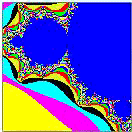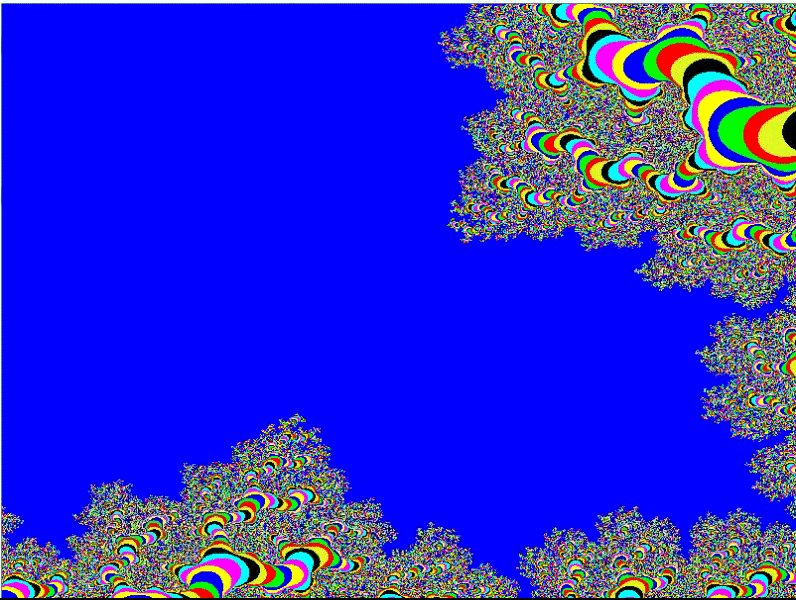A better typing tutor
I've spent quite a bit of time doing typing tests to get better at touch typing. 2 years ago I could only type around 25-30 wpm without looking. Today I can type around 70-80 wpm (on a good day, at least). While a large portion of this increase is due to hard work and elbow grease, I also attribute a particular website the cause of my getting better. This site is 10fastfingers.com. It's a great interface for typing that is reasonably responsive, and the creator responds to feedback. He even implemented my suggestion of being able to hide the timer (for us more anxious folk).
The main typing test gives you a random assortment of the 200 most common words in whatever language you choose. It then gives you a minute to type out as many of that list as possible. It's mostly lowercase and other than an occasional apostrophe, there is no punctuation.
The "advanced" test has a pool of 1000 words to randomly choose from, which contain many more occurrences of capital letters, and even some punctuation from abbreviations.
The other features of the tests are that you can only backspace in the current word, the typing area is separate from the word list, and every time you type a word, it disappears and the word in the list turn from black to either red or green depending on whether you typed it correctly.
Each of these features and their particular mixture can be different (for example, writing over the list instead of separately), but I'm not going to talk about those.
The features I am going to discuss are those of word choice/vocabulary, readability of word lists, and the computer's awareness of your skill level.
Arguably, these "features" are present in the 10fastfingers test. For example, the word list has a readability of zero, the computer has zero awareness of your skill (in terms of using that knowledge to alter word choice), and the vocabulary is offered in 2 levels. The vocab choice comes from there being an advanced test with 1000 word pool.
Other sites offer more readable word lists, but they suffer a different problem as a result. Their method of offering readability comes in the form of the word list being a direct quite that a human has written somewhere. The cost of this is maldistribution of letter frequency. For example, in a Moby Dick quote, the letter 'w' might come up more often than on average, due to the word "whale" showing up so much. Now, this isn't too big of a problem, but that solution forgoes another possible feature, skill awareness and word choice as a result. If the computer knows you suck at typing "ae", it is more difficult to generate word lists if all you have to choose from are quotes.
And that brings us to the second feature I want to talk about. The computer's awareness of your skill level. That is, your skill at typing particular letters or letter groups. For example, a lot of people are much more skilled in typing the letter group "the" than any other three-letter letter group because they type it so often. Try it now! I define "skilled" as being the amount of time in milliseconds it takes to type the letters in a letter group starting with the stroke of the first letter to the stroke of the keystroke following the last letter. So if, say, you're typing the word "there", then the letter group "the" would be measured starting the timer at typing the "t" and stopping the timer at typing the "r". Javascript is good at differentiating to the millisecond, and if someone were typing at 1 millisecond per character, their wpm would be around 12000, so milliseconds are good enough to measure by.
Finally there is the matter of vocabulary choice. This is straightforward. A vocabulary pool would grow to include words which occur less and less frequently in culture. This is calculable several ways, from doing word occurrence analysis on books to magazines to blogs, etc.
Sentence readability is a harder problem, I grant you, but not anywhere near impossible, especially with naive solutions. For example, one could arbitrarily generate a handful of syntaxes in a language, and, given a dictionary with sufficiently granular parts of speech, be able to generate sentences on the fly which maintain syntactic validity. Only thing left is to remember to conjugate, though even that could be subsumed into the arbitrary syntax list.
Now, it's one thing for the computer to be aware of your skill level, but it's another thing to do anything about it. Let's say it takes you 38 milliseconds to type the letter group "le" but it take everyone else 25 milliseconds (if we're comparing like wpm's). In that case, the computer should opt to give you sentences in which "le" shows up more often, at least until you get better at it, or perhaps just for some temporary amount of time. This will offer to strengthen your weakest muscle motions and even out your overall typing skill.